
RGB LedPlayer program is designed to co-operate with colour LED video screens manufactured by RGB Technology Partnership.
Operation principles
The program sends a chosen fragment of the image displayed on the monitor to the display. It allows you to display all animations created in such programs as Adobe Flash CS3, Adobe Premiere, etc., and played with the support of such programs as: Windows Media Player, Quick Time, Media Flash Player. The extensions supported by the software are as follows: *.avi, *.mpg, *.swf, *.bmp, etc.
Additionally, the program enables:
- setting the animation brightness for every hour individually,
- automatic playing the animation after the program startup,
- automatic running the Windows Media Player program with a selected playlist.
These features allow hands-off operation of the program.

RGB SHOW program is used to generate and play the contents (video animations, current information: time / date / temperature) to be displayed on the RGB Technology LED screen. In addition, the program enables generating reports on the played contents.

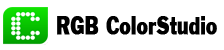
RGB ColorStudio program is a tool designed to co-operate with graphic colour displays produced by the RGB Technology Partnership. The basic functions of the program are creating and editing animations as well as communicating with the displays.
Main program functions:
- creating and editing projects divided into spots (animations), which facilitates the introduction of changes,
- possibility to make the brightness of a display dependent on the day of a week and on the time of a day,
- easy creation of text and/or graphic animations,
- adding animations designed in different programs by importing ready animation frames,
- different types of projects: automatic (cyclic switching over), manual (switching over using a command), and 24-hour (switching over dependent on the set time),
- possibility to create animations, using a dozen of predefined, configurable effects,
- previewing created animations,
- adding special frames to animations, showing current parameters such as time, date, and temperature (possibility to configure the location of the displayed parameters, the size of font, and the frame background).
Managing displays:
- deleting, swapping, changing the order of the spots implemented in the display,
- changing the type of the implemented project,
- setting the current date and time,
- operating multiple displays.
Additionally the program enables:
- adding images with a selected colour as a transparency channel,
- editing individual animation frames and a partial or complete list of animation frames,
- creating an animation using the earlier created animation or the selected frames,
- setting optional time of the frames' duration,
- using gamma, brightness and contrast correction as well as filters on the ready frames,
- creating the user’s graphic filters.