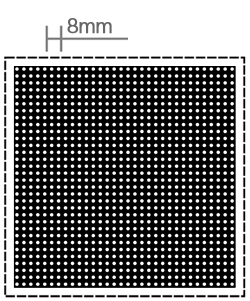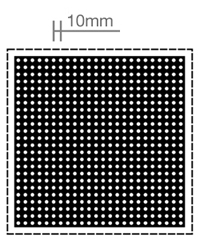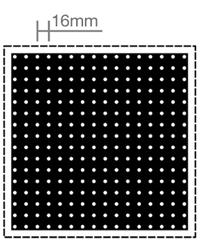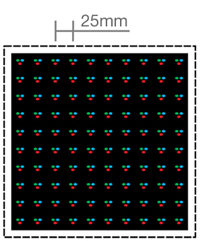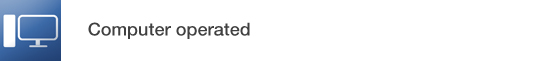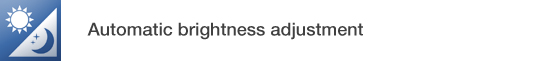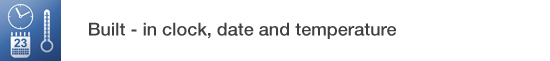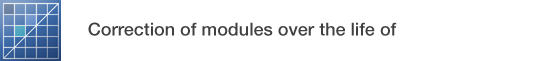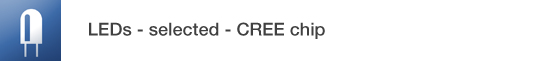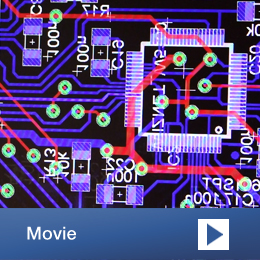A LED video screen with its own memory does not require continuous co-operation with a computer. It is controlled by a built-in microprocessor controller enabling the emission of spots composed of 60,000 frames at a speed of 60 frames per second.
RGB Technology manufactures products in 7 different raster diodes
| RGB8 (SMD diodes) | RGB10 (SMD diodes) |
|
|
|
| RGB12 (SMD diodes) |
RGB16 (SMD diodes) |
|
|
|
| RGB20 (THT diodes) |
RGB25 (THT diodes) |
|
|
|
| RGB30 (THT diodes) |
|
 |
• Features video screens RGB Technology
- energy efficiency - average power consumption 110W/m2
- low weight - 18kg/m2
- high quality of manufacture - we use only the Outdoor Long Life binned diodes of high brightness and a wide visibility angle
- resistance to atmospheric conditions - rating of protection meeting IP67 standards
- simplicity of content management - RGB ColourStudio - the software running under the Windows operating system, written by the Polish computer programmers
RGB Technology competitive advantage:
- lack of cabinets (light modular structure)
- possibility to format the equipment basing on modules (all sizes available).
- lack of moving parts (fans) and application of high efficiency diodes ensures low power consumption
- our own Product Development Department
- prompt delivery
- our own installation and service teams
• Construction of the video screen RGB Technology
We would like to draw your special attention to the fact that rear access to the device is not necessary (front access is provided for all installation and maintenance activities). While installing the equipment on an elevation, we avoid applying an additional steel structure. We provide transport, warranty and technical support. Our product is entirely domestic - in 100% manufactured in Poland.
• Control
Wi-Fi control
The display operates in the Wi-Fi WLAN as a remote device. It can be connected with the controlling computer by access-points, routers etc. The Wi-Fi antenna is embedded in the display. The set includes the program for operating the display under the MS Windows. The computer is required only at the moment of changing the content on the display.
LAN control
The display operates in the LAN as a remote device. It can be connected with the controlling computer by hubs, switches etc. The connecting cable is an UTP wire with RJ-45 connectors. The set includes the program for operating the display under the MS Windows. The computer is required only at the moment of changing the content on the display.
Internet control
RGB Technology has developed the system to control the display via the Internet. It allows you to control the display or the whole display network with a computer that has an access to the Internet, and which is located anywhere in the world. You can change the content of the displayed advertising spot even if you are outside your office – e.g. at home.
• Software
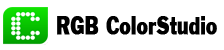
RGB ColorStudio program is a tool designed to cooperate with graphic colour displays produced by the RGB Technology Partnership. The basic functions of the program are creating and editing animations as well as communicating with the displays.
Main program functions:
- creating and editing projects divided into spots (animations), which facilitates the introduction of changes,
- possibility to make the brightness of a display dependent on the day of a week and on the time of a day,
- easy creation of text and/or graphic animations,
- adding animations designed in different programs by importing ready animation frames,
- different types of projects: automatic (cyclic switching over), manual (switching over using a command), and 24-hour (switching over dependent on the set time),
- possibility to create animations, using a dozen of predefined, configurable effects,
- previewing created animations,
- adding special frames to animations, showing current parameters such as time, date, and temperature (possibility to configure the location of the displayed parameters, the size of font, and the frame background).
Managing displays:
- deleting, swapping, changing the order of the spots implemented in the display,
- changing the type of the implemented project,
- setting the current date and time,
- operating multiple displays.
Additionally the program enables:
- adding images with a selected colour as a transparency channel,
- editing individual animation frames and a partial or complete list of animation frames,
- creating an animation using the earlier created animation or the selected frames,
- setting optional time of the frames' duration,
- using gamma, brightness and contrast correction as well as filters on the ready frames,
- creating the user’s graphic filters.